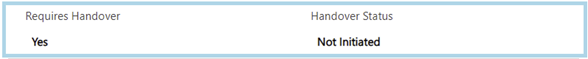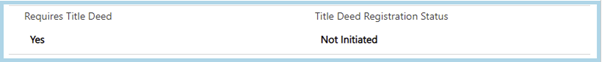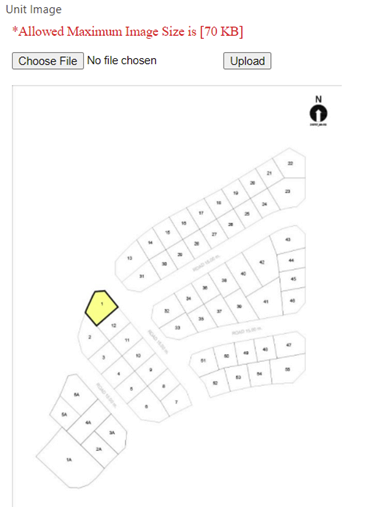Chapter 3: Units Structure
Units Structure
"Once you create or upload the Property Unit(s) onto the CRM system, the system will automatically generate a 'Property Request' for approval and send notifications to the necessary approvers. This process is carried out automatically, ensuring efficiency and prompt communication."
Each unit is described in detail. This includes basic information like the unit's name, type, status, height, and pictures. You can also find out how much the unit costs, its size in square meters and square feet, and the expected rental value. If you're interested in contracts and transactions, you can see opportunities and leases related to the unit. The unit's special features are also pointed out for quick reference. Finally, you can look at the unit's history to create helpful reports and charts.
Unit General Information
The General Information section also includes a Zone Field. This term refers to a distinct area that encompasses multiple buildings, such as the various blocks within a single project. The Zone Field plays a crucial role in assigning segmentation across every project, thereby ensuring a high level of organization and structure.
Unit Zone Field
Additionally, provide the necessary fields if a handover is required and specify its status.
Unit Handover Fields
Additionally, it's essential to identify the required fields for the Title Deed if a release of the title deed is necessary. We should also consider what the status of this process would be.
Title Deed Fields
Unit Pricing Information
Unit Features Information
A unit plan that will be displayed in the agreement, including both Reservation and SPA .
Please ensure that the dimensions of the image are set to 750x900. This is crucial in preventing any alignment or page break problems within the agreement template.
Unit Image Plan