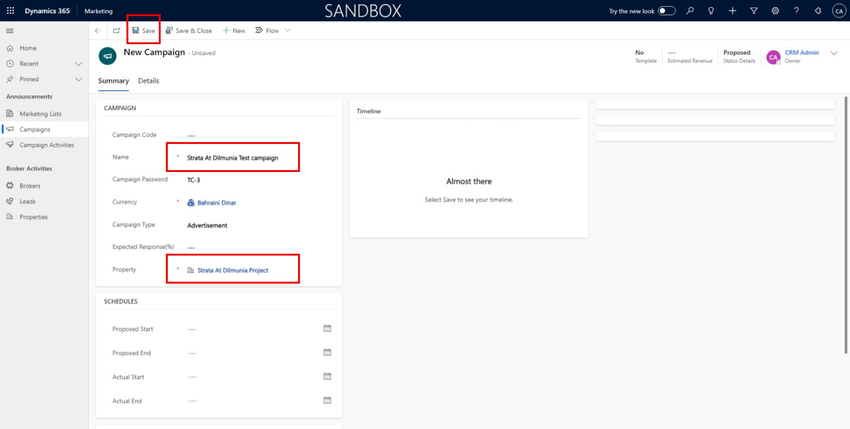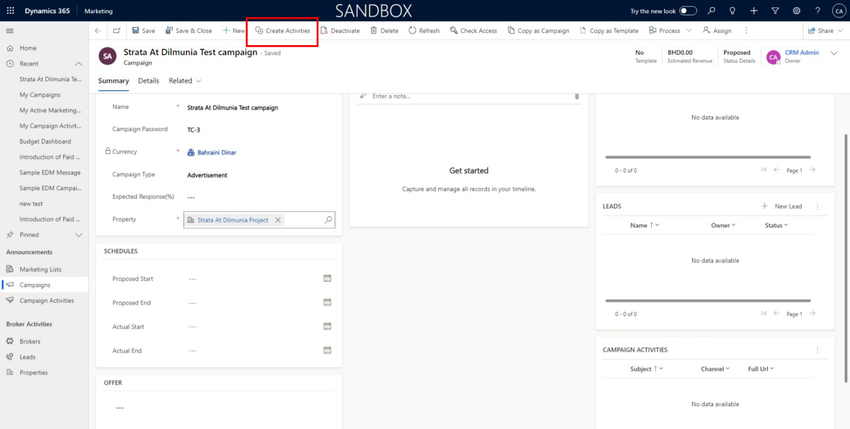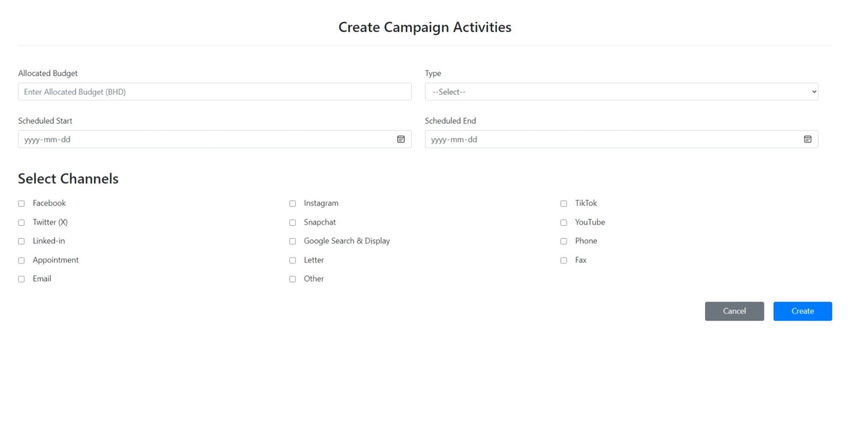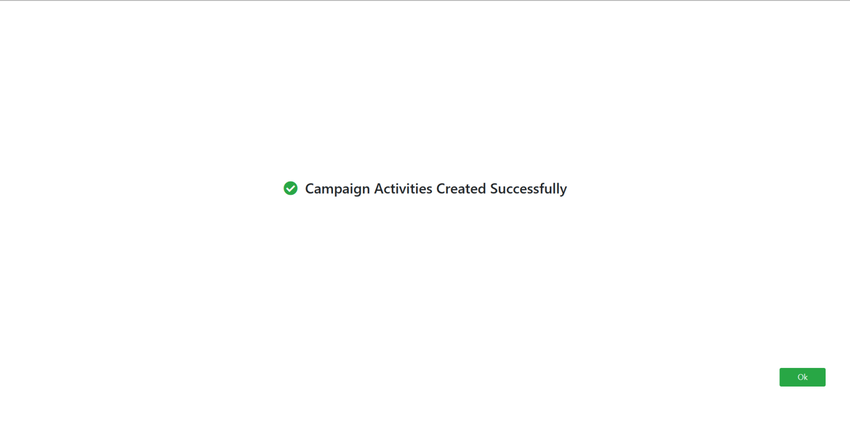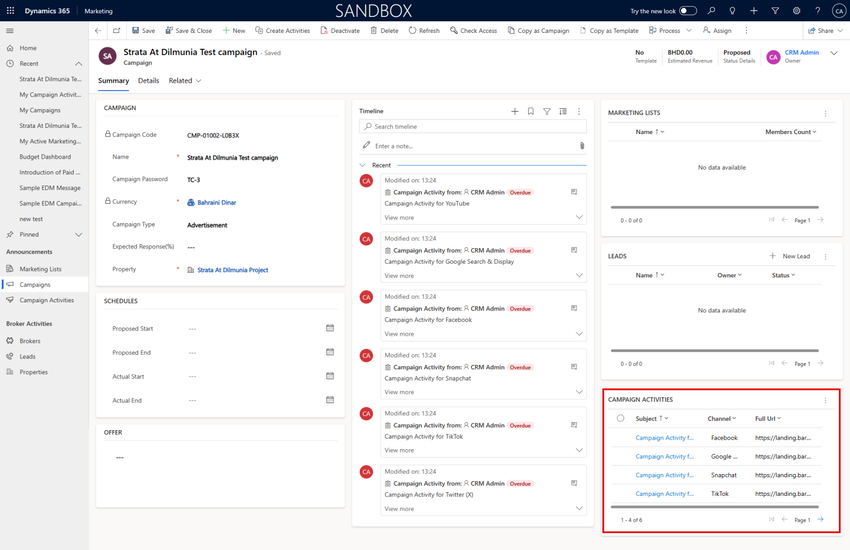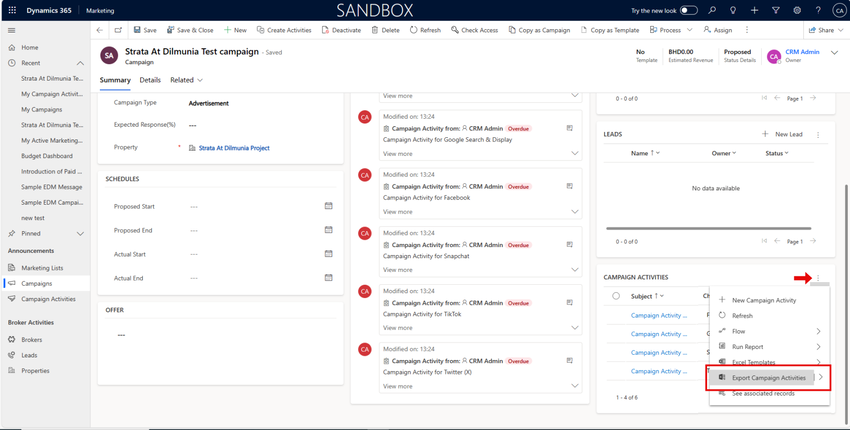Create Bulk Campaign Activities
Create Bulk Campaign Activities
In this section, we will discuss the process of creating a bulk campaign and its related activities.
Fill in the data for your campaign, then click on the 'Save' button as shown below.
After saving the campaign, the 'Create Activities' button will be displayed. Click on it.
Afterward, a page will open for entering details about the campaign activity. You can input data such as the budget, select the type, enter the start and end schedule, choose the channels for creating the campaign activity, and finally, click on the 'Create' button, as shown below.
All campaign activities have now been created with the selected channels.
After reloading the campaign activities section, all the added campaign activities will be displayed.
To export a sheet with URLs, click on the 'Export Campaign Activities' button.