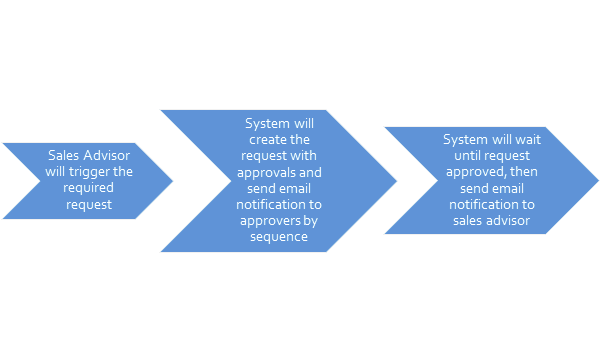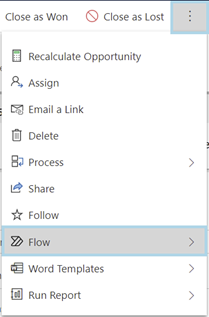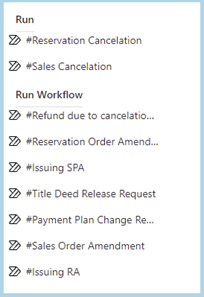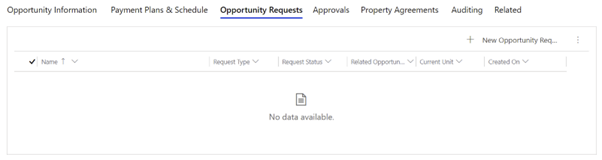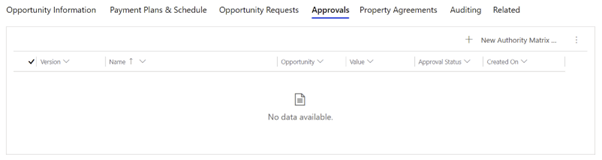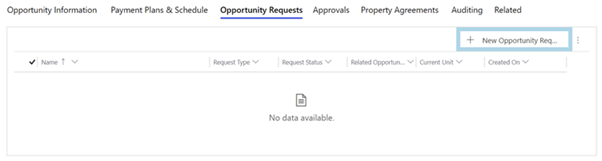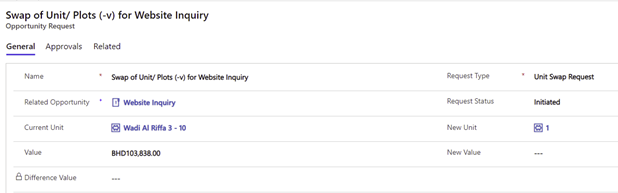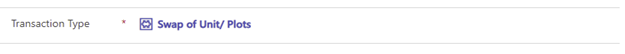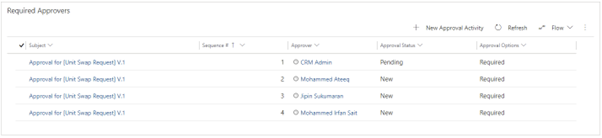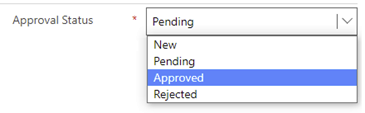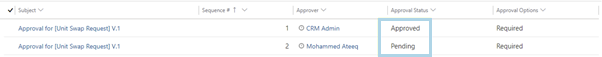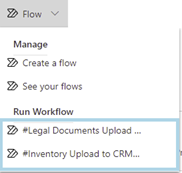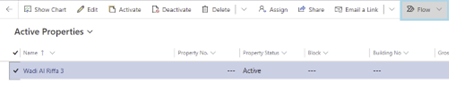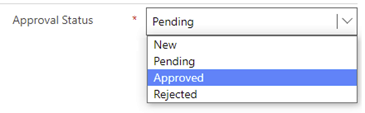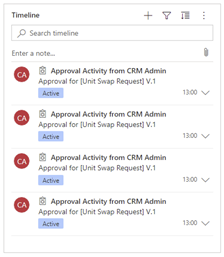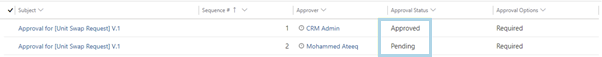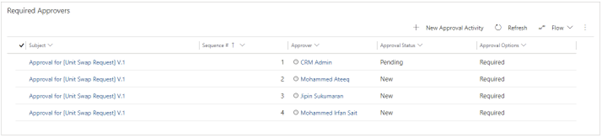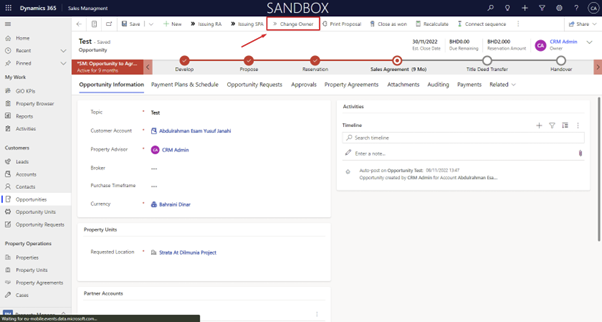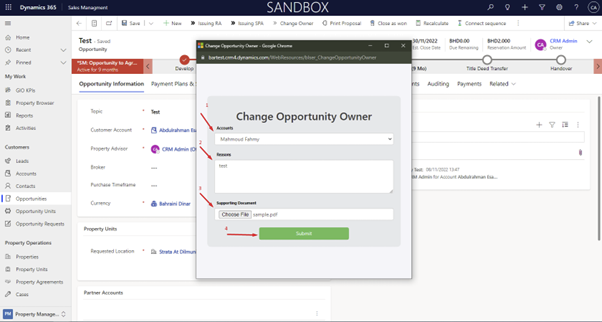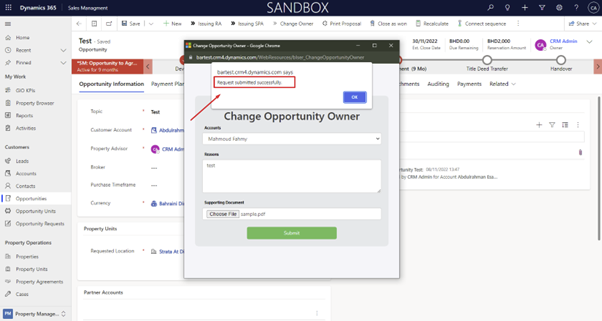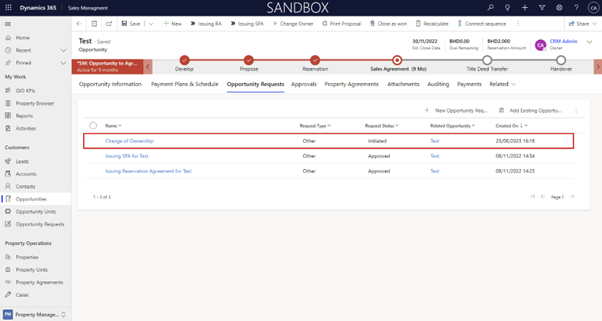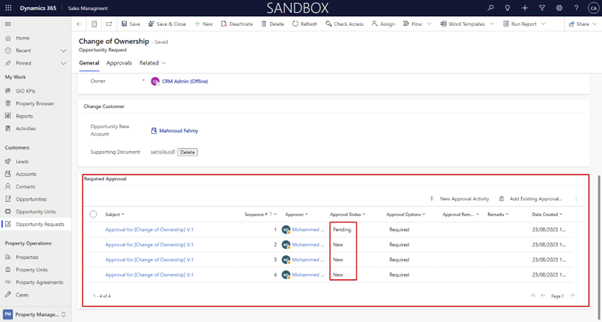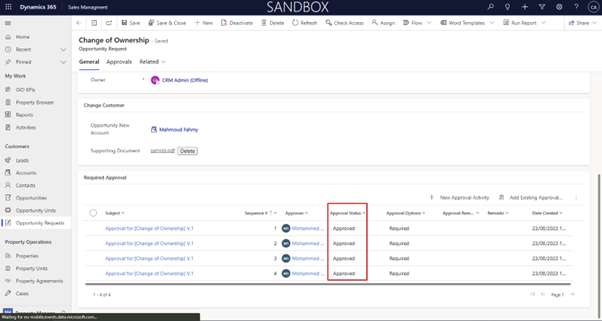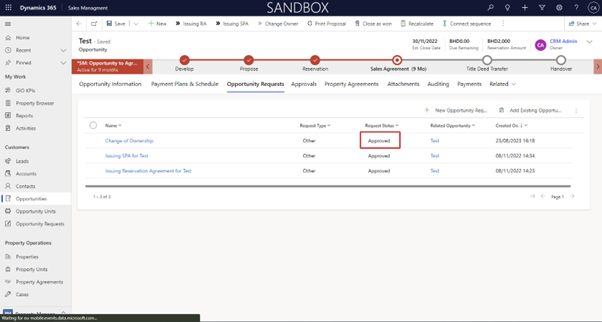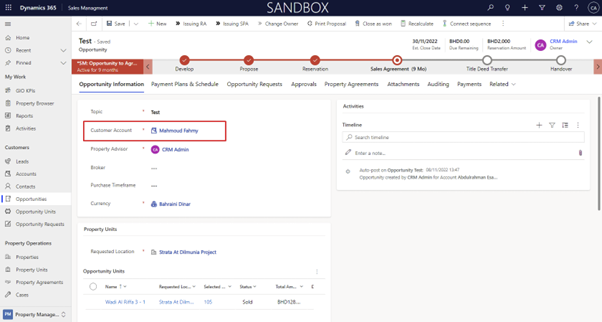Chapter 11: Opportunity Request Process (Authority Matrix)
Opportunity Request Process (Authority Matrix)
" If the customer requests to change the payment plan or the customer would like to make any change request, the solution is simple, it’s Opportunity Request "
Let us see first the request journey :
1 . From the three dots : that on the opportunity header select Flow then select the required request.
2 . From the opportunity requests tab, you will find all created requests with status and approvals tab as well.
Opportunity Requests
Approvals
3 . Swap of Unit/Plots
To create approval request for unit(s) swap just need to :
-
Navigate to Opportunity Requests tab
-
Click on + New Opportunity Request.
- Fill in the required information.
-
Request Name
-
Request Type (Unit Swap Request)
-
Transaction Type (Swap of Unit/ Plots)
-
Current Unit
-
New Unit (Make sure the required unit status is available to be shown in new units)
Following this, the system will automatically establish and compute the Current Unit Value, New Unit Value, and Difference Value.
Unit Swap Request
Example of Approvals
*Required Approvers will receive a notification with approval activity link that will open activity in CRM system to approve or reject it*
Once the approval is marked as approved
Approval Status
The system would let the second approval to pending status waiting for approval from required approver sequencing.
Changing Status of approval
Until collecting all the approvals, the request would be marked as approved then it can be taken forward .
4. New Projects / Legal Documents Upload & Inventory Upload to CRM
To create approval request for Legal documents upload or Inventory upload just need to :
-
Navigate to Properties from the left side navigation menu.
-
Select the Property(ies) or click on the property record itself.
-
Click on the Flow button.
Each item will have a status indicating whether it is "Pending" , "Approved" or "Rejected"
Additionally, each item will also display whether an approval option is necessary or not.
Approval Status
Required Approvers will receive a notification with approval activity link that will open activity in CRM system to approve or reject it
Activities of Approvals
Once the approval is marked as approved the system would let the second approval to pending status waiting for approval from required approver sequencing.
Changing Status of approval
Until collecting all the approvals, the request would be marked as approved then it can be taken forward.
Example of Approvals
5 . Change of Ownership
To create an approval request for Change of Ownership just need to :
-
Navigate to Opportunities from the left side navigation menu.
-
Select the Opportunity.
-
Click on the Change Owner button.
-
Follow the instructions in the below screenshots.
-
Select the new account.
-
Enter reasons. (Optional)
-
Select Supporting Document. (Optional)
A message will be displayed once the request is submitted.
Here’s the generated Opportunity Request.
Until collecting all the approvals, the request would be marked as approved then it can be taken forward.
As you can see, the Customer Account of Opportunity has changed to the newly selected account as wanted.