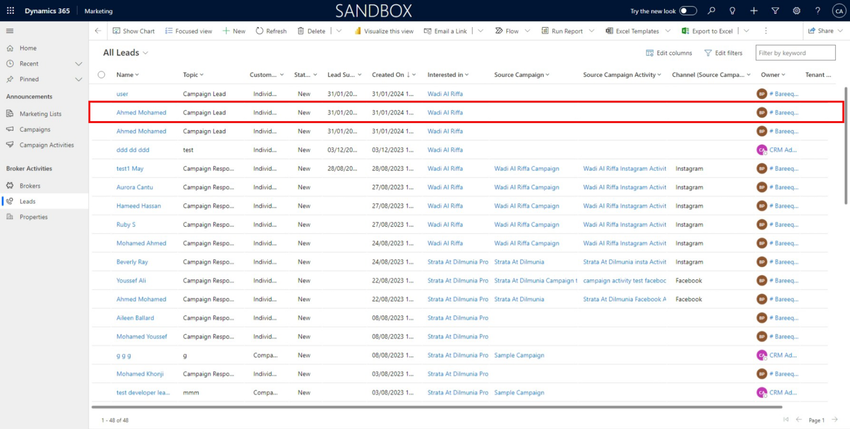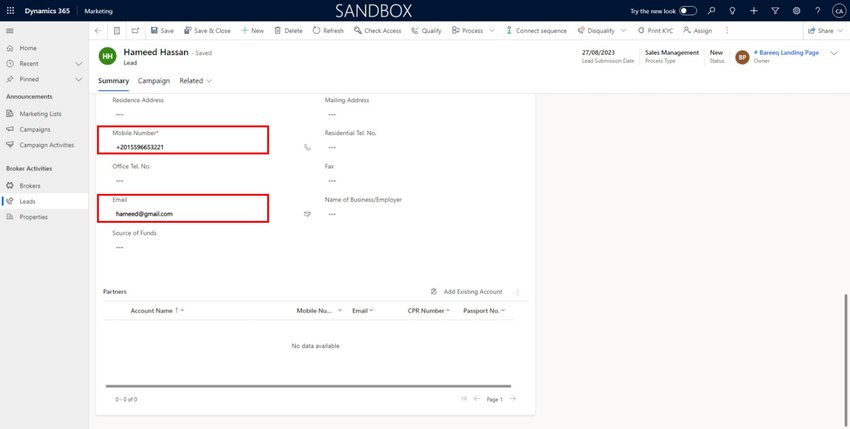Leads
Leads
When a lead visits the landing page and submits their data, it is saved on the Lead Entity.
To view all leads, you can click on 'Lead' as shown below.
To view campaign leads, go to the campaign as shown below.
In the Leads view, you can click on a lead to show their data which was submitted from the landing page.
When you click on a lead, you can view their data to contact them via phone, mail, and name, created on as shown below.
When you click on a campaign, you can view the Source Campaign and Source Campaign Activity, Channel as shown below.